Feature List
Key Features of EDIUS 11 Pro
EDIUS 11 Pro offers a range of features designed to make your editing process more efficient and enjoyable. Some of the key highlights include:
- Real-Time Editing: EDIUS 11 Pro delivers real-time editing, ensuring you can work without rendering delays. This feature is especially beneficial when dealing with large files and intricate edits, allowing you to maintain an uninterrupted workflow.
- Comprehensive Format Support: Whether you’re working with 4K, HD, or 3D footage, EDIUS supports a variety of professional video formats. This flexibility ensures that you can work with whatever format best suits your project needs.
- Advanced Color Grading: In addition to standard editing tools, EDIUS 11 Pro provides advanced color grading options. This feature lets you create cinematic visuals with precision, ensuring your footage looks professional and polished.
- Multicam Editing: If you’re working on multi-angle projects, EDIUS excels in multicam editing. Seamlessly switch between different camera angles, making it perfect for events, music videos, or any project with multiple camera shots.
- Collaborative Tools: EDIUS’ Chorus Hub facilitates collaboration among teams, enabling you to work together on large projects. This tool ensures that all team members can stay on the same page, improving workflow efficiency.
System Requirement
Minimum System Requirements (standalone):
| CPU | CPU with AVX2 support: Intel 5th Gen or newer or equivalent AMD CPU |
| Memory | 8 GB RAM or more | for 4K projects 16 GB or more |
| Hard Disk | 6 GB of hard disk space for installation, fast drive for video storage |
| Graphics Card | 1 GB VRAM or more | for 4K projects 2 GB or more |
| Sound Card | Sound card with WDM driver support |
| Optical Drive | Blu-ray Disc writer is required when creating Blu-ray Discs
DVD-R/RW or DVD+R/RW drive is required when creating DVDs |
| Network | Internet connection required for initial software license activation, thereafter once per month to maintain usage | Offline activation and usage possible for EDIUS X Workgroup |
| OS | Windows 10 64-bit version 1903 or later
Changes can be made at any time without notice. |
| Hardware | Grass Valley Hardware I/O
STORM 3G: 3G-SDI I/O + HDMI output + RS-422 control
STORM Pro: HD-SDI I/O + HDMI output
Hardware I/O from Third-party Vendors * Please visit “EDIUS FAQ website” for details |
Ram Memory
| Project Format | RAM | |
| Resolution | depth | minimum | recommended | | |
| HD | 8-bit | 8 GB | 16 GB | | |
| 10-bit | 8 GB | 16 GB | | |
| Over 4K | 8-bit | 16 GB | 32 GB or more | | |
| 10-bit | 16 GB | 32 GB or more | | |
Video Memory
| Project Format | | Video Memory |
| Resolution | depth | | | minimum | recommended |
| HD | 8-bit | | | 512 MB | 1 GB |
| 10-bit | | | 1 GB | 2 GB |
| Over 4K | 8-bit | | | 2 GB | 2 GB or more |
| 10-bit | | | 2 GB | 2 GB or more |
This version is available for students, teachers, universities and schools. Please note that the EDU version may not be used commercially and it can only be upgraded by using a Jump upgrade (i.e. not the standard upgrade). When purchasing an EDU version you have to prove that you are a student, teacher, university or school to be able to receive the license key. Your authorised reseller is happy to give you any information you need on this offer.
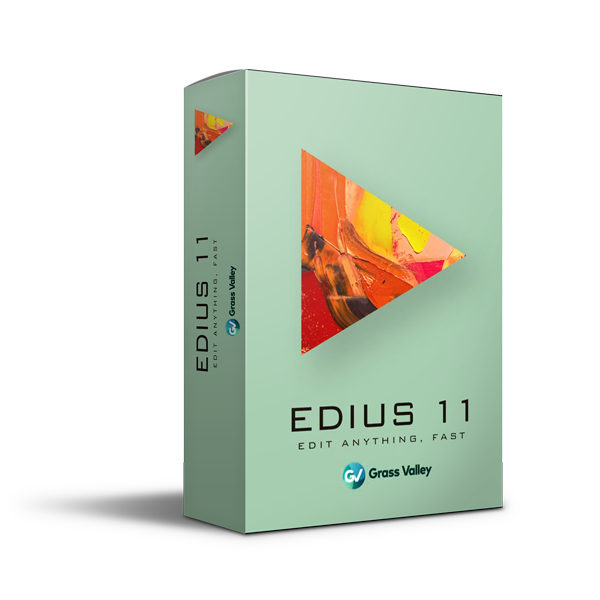
 *No cost EMI available
*No cost EMI available



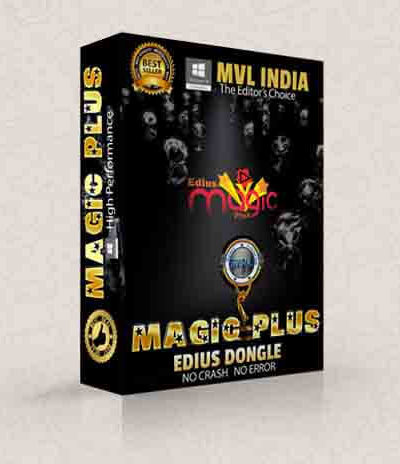
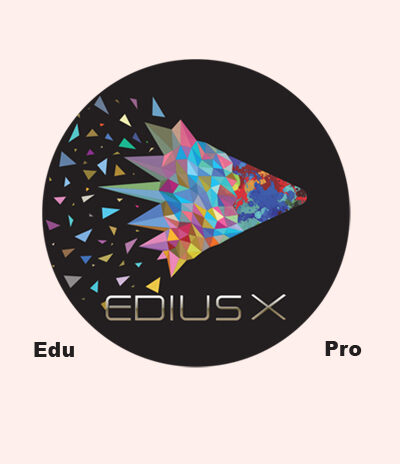



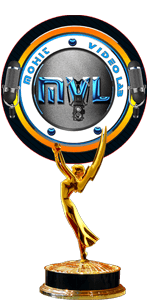


Reviews
There are no reviews yet.